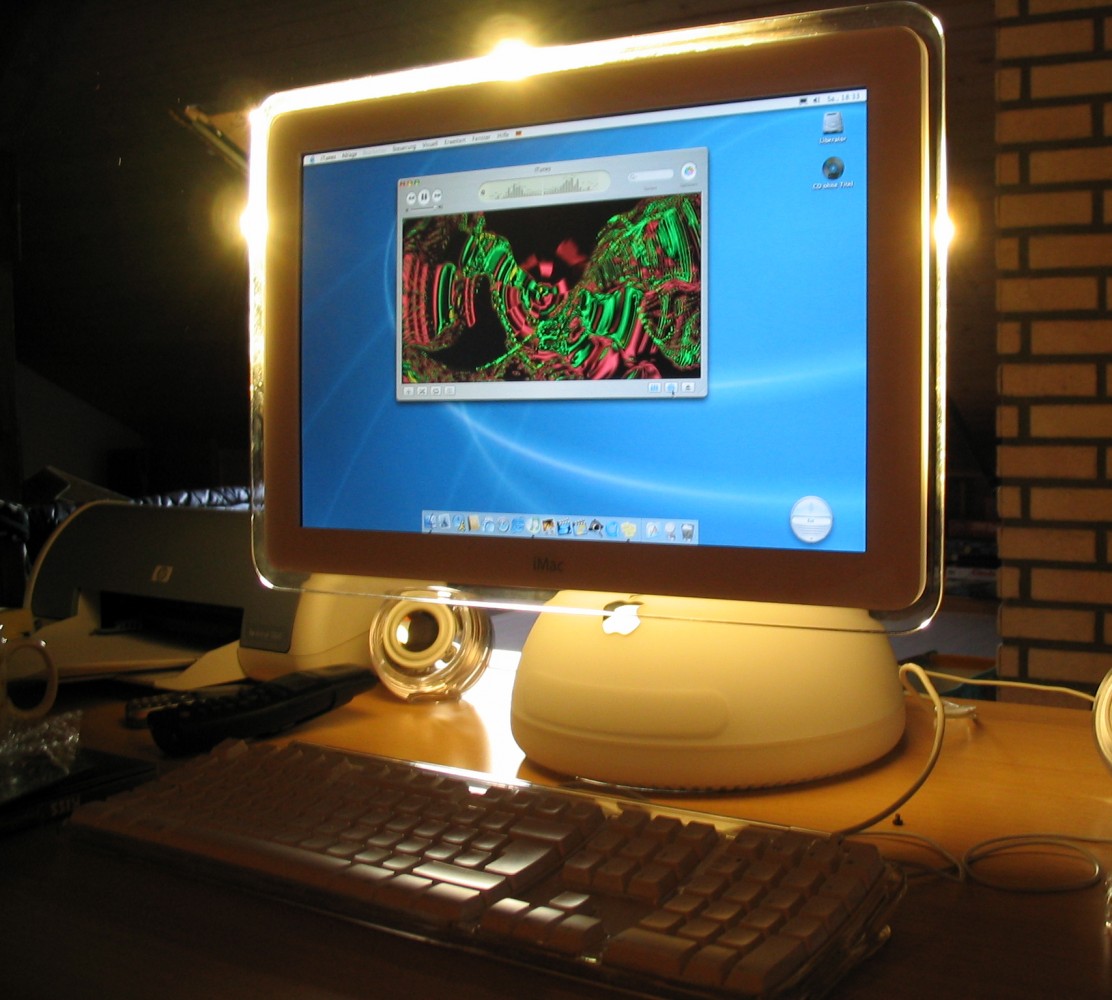Last week, I attended GWT.create in Munich. I made a lot of notes and possibly it may interest somebody who’s working with GWT. So what I want to provide here is a mixture of impressions, facts and my own evaluation of certain issues. If one of the speakers is reading this and discovers something completely wrong, please contact me or leave a post in the comment section.
The vaadin guys recorded every talk: http://gwtcreate.com/videos/index.html
And here’s a link collection of the slides: http://gwtcreate.com/slides/
Before I go into detail, let me first make the following remark: There was a lot of valuable content and I would encourage you to visit GWT.create if you do work with GWT. Sometimes it was hard to decide which talk to hear since there were at least two talks at a time.
Some issues were a constant theme throughout the conference: Webcomponents, JavaScript interoperability and multi platform. At least, this was my impression due to some talks I’ve heard:
First day
Keynote GWT 3 ( Ray Cromwell )
Like one would expect, the Keynote was about building a bridge between past and future of GWT. Impressive to me was to realize how performance of JavaScript engines improved over the last couple of years. As Ray told us, the performance improved about 2200% from the time of Firefox 3.5 being state of the art to Firefox 25 (later on, I’ll tell you about a nice talk about computer vision with GWT, which is possible due to great js performance). On the other side, the GWT compiler was optimized in terms of performance significantly.
Debugging is always a tricky topic because of the expiring DevMode and its substitution by SuperDevMode. Since SuperDevMode made a lot of progress in respect of usability (e.g. source maps), now it’s possible to debug in Eclipse again (IntelliJ will follow).
Elemental 2.0 will be released within GWT 3 and it seems to be a pretty cleverly implementation. Elemental is about being able to use Browser-APIs really close to the metal. To avoid the time gap between availability of new APIs and their support in GWT, Elemental 2.0 will parse the W3C specs to generate the interface and documentation! There’ll be no need to wait for a GWT update anymore.
A really neat thing is when the Googlers give an insight of what and how Google is doing with GWT. In 2013 there was Google Sheet, this year Ray told us about Google Inbox (the new Gmail client). Both are hybrid apps, which means they run on multiple devices with a specific UI, but still sharing the most of their code (he also gave a talk about Inbox – later more). A side-effect of those insights is that people who foresee the dying of GWT can be calmed down. GWT is the base of Sheets, Inbox, Groups and there are some new products in the pipeline.
Another nice new feature which was developed for Inbox is called DeltaJs. It allows to transport only the diffs of your JavaScript file over the network. Taking into account that complex apps can result in large js files, this sounds like a real advantage when working with mobile networks (e.g. the cache.html file of the GWT project of my employer is about 10MB).
There is no release date for GWT 3.0 yet.
Slides: https://drive.google.com/file/d/0B3ktS-w9vr8IbERCZ2VXbjZYeVE
Singular ( Daniel Kurka )
Singular is like AngularJs for Java. At least it’s the same idea but with some nice benefits.
Using AngularJs, you have so called ‘directives’ to bind UI fields with data fields which are kept in sync automatically. This means you’ve got a 2-way data binding out of the box. To do this, AngularJs walks the DOM at runtime. This approach doesn’t scale when the DOM gets bigger.
Singular resolves these binding dependencies at compile time (including validation by the compiler).
So using Singular, you would write your HTML with some directives to bind the UI to your controller/presenter code. The consequence of this is that you need to code HTML and you can’t use your existing widgets (well, you can. But it needs some effort – later more). That might sound a little scary right now. But if you write your HTML using Webcomponents this seems to be a clean way to build stuff. And you are not tied to a web language, because instead of having HTML including directives, you can also have an android XML layout. So you would have specific UI code for every platform but model/logic/controller/presenter code is covered at one place (sounds a lot like what Google did with Inbox).
All these sounds really like everybody would want to have it. Right now. But I’m curious to see how integration in existing projects will work out. Think of existing LayoutPanel hierarchies. And of course your self-made widgets must be available as webcomponents. Nevertheless, if I’d start a new project, I would intensely dealing with Singular.
One drawback exists yet: there’s no i18n support at the moment.
This was one of that kind of talks where you could gain the impression that Widgets are almost dead. With the upcoming Webcomponents they really seem to be out of date. Looks like building apps with GWT moves the engineer closer to the DOM (in case of web apps) or, more abstract, closer to a native UI language.
But there’s a problem with Webcomponents (custom elements): It’s only supported by Chrome & Opera natively ( see what caniuse says: http://caniuse.com/#feat=custom-elements).
This is what the next talk was all about.
Slides: http://daniel-kurka.de/talks/gwtcreate15/singular.pdf
Polymer & Elements ( Chris DiGiano )
This is a hack. Something that fits perfect to some kind of attitude that (in my opinion) is typical of Google. Webcomponents/Custom Elements is poorly supported by most browsers. If the world is a bad place, sometimes Google is going to fix that. This is something that reminds me of the first time I heard about GWT, which took care of all the little nasty things you had to deal with due to different browser’s behavior.
Polyfills enables browsers to support custom elements. You can use custom elements right now just by including a JavaScript library.
It’s also a set of Webcomponents. There’s visual stuff like paper-elements (keyword: material design). And there’s non-visual stuff like core-storage or core-ajax.
State of Polymer is ‘dev preview’. The 0.8 will be the nex release. 1.0 will be there round about middle 2015.
I just hope performance will be fine.
Slides: https://docs.google.com/file/d/0B97Mv38I4V6VUWQtWHZ5U2JqY2c
What’s new with SuperDevMode ( Brian Slesinsky )
Brian Slesinsky gave a detailed view of SuperDevMode’s state. From my point of view, there were two important statements:
- IDE-debugging in Eclipse and IntelliJ Ultimate works.
- Variables will be formatted in a more readable way.
I think improving SuperDevMode is a very important thing to counter the argument debugging GWT apps is time-consuming and complicated.
Slides: https://docs.google.com/presentation/d/16KvvgpMC5SNjiSS45-Ynm0x5CxlGmgU4HzSGqRSpJa8/edit#slide=id.p
Deep Dive in JS Interop ( Ray Cromwell )
This was a talk with lots of concrete examples how JS Interop will appear in the future. See the detailed examples in the slides. The talk’s core: You’ll need to write less boilerplate to use JS-APIs, exporting GWT-APIs will be pretty easy and that nice way of providing new Web-APIs by parsing the W3C specs (as I mentioned in Keynote section above).
It looks like GWT will be able to serve as the central hub of big web-apps/systems in particular due to the fact that it will probably blend in with its surroundings in a smooth way (JavaScript but also iOS’s ObjectiveC/UiBinder and Android’s Dalivk/ART).
Slides: https://drive.google.com/file/d/0B3ktS-w9vr8IN3d6UUNyWTJIOTQ
Google Inbox: Multi Platform Native Apps with GWT and J2ObjC ( Ray Cromwell )
Ray introduced Inbox as the new Gmail client. He described the process of finding the best architecture due to some must have features like performance, sharing code as much as possible (take a look at the slides) and being able to roll-out on iOS, Android and Web.
In summary, the idea is to write native UIs to achieve best user experience on every device but code everything else only once. The result is that Inbox is based on up to 70% Java code. The server part is fully written in java. The client has a high java proportion.
How does that work:
- Web: Export functions with JSInterop for the Gmail JavaScript ninjas
- Android: almost nothing to do, it’s java…
- iOS: Use the J2ObjC transpiler to get ObjectiveC code. Be aware of some memory pitfalls.
The data is shared using ProtoBufs.
I guess this is a promising compromise. They could have used something like mgwt but that means one would compromise the user experience and had to deal with other problems (e.g. wrap the app to publish in AppStore). In the end, there’s no successful OneSizeFitsAll-UI out there (see Swing and Tom’s quote in the text below).
Here’s a simple sample-project to dive into hybrid apps: https://github.com/Sfeir/jhybrid
Arstechnica about Inbox: http://arstechnica.com/information-technology/2014/11/how-google-inbox-shares-70-of-its-code-across-android-ios-and-the-web/
Slides: https://drive.google.com/file/d/0B3ktS-w9vr8IS2ZwQkw3WVRVeXc
J2ObjC: Sharing Java Code with iOS Applications ( Tom Ball )
Tom Ball started the talk with a story from those days when he was a member of the Swing team at Sun. For the younger ones: This was about having one java UI lib that looks like native UI on several operation systems. Here’s a quote I noted down because I really liked it. It’s about trying to build such a write-once-run-everywhere UI lib:
You can get close enough to sell it, but you can’t get close enough to support it.
This talk provided many technical details. Just some key facts about J2Objc:
J2Objc is focused on shared data models and business logic. The output of this transpiler is pretty ugly and there’s no UI support (lessons learned). As you have JSNI for JavaScript, there’s OCNI for ObjectiveC and it comes with JUnit support. You need to take care of retention cycles that lead to memory leaks, but there’s an annotation driven approach to solve these kind of problems.
Slides: https://docs.google.com/presentation/d/1mW_Plm5jAygELf7qjVK7ZSIFjha0Q3TjOttX4x8oVWY/pub?start=false&loop=false&delayms=3000&slide=id.g6c99c794a_2_26
Second day
Ecosystem Keynote ( Hosted by Joonas Lehtinen )
The Ecosystem Keynote is not what you would expect from a typical Keynote. It’s more like a community action where lots of speakers give a short preview of their following talks and frameworks/libraries/tools. So this is a good point to find out what talks you want to visit this day. And you get an impression about how active the GWT community and 3rd party actually is.
DIY: Computer Vision with GWT ( Alberto Mancini & Francesca Tosi )
By the title, one could think this is just a talk about having fun with CV or to relax from the more ‘serious’ topics. I agree that computer vision is (sadly) not the typical playing field of most software engineers. But what I saw was a very nice example how GWT can act as a hub sticking different libraries and technologies together in an economic way. They had C-libraries containing complex algorithms, a real time computer vision library ( boofcv.org ) written in java and adapted to GWT, Browser-APIs (Web-RTC),…
On the bottom line, it was an inspiring talk about how use existing code to compose a new webapp.
Things that happen when you’re at a conference: When Alberto was talking about finding a workaround to avoid reflection when adapting boofcv to GWT, Nelson James (he gave a talk at gwtcreate as well), who was in the audience, mentioned his recently published GWT refelection library.
Here’s some computer vision fun: http://picshare.jooink.com
Nelson James’s reflection lib: https://github.com/WeTheInternet/xapi/tree/master/gwt/gwt-reflect
Slides: https://docs.google.com/presentation/d/1pfSQkvSn_qttb4fjBWcm3RtubXRLKY9kB8jEK7YJLSE
Speed up your GWT coding with gQuery ( Manuel Carrasco Moñino )
Manuel Carrasco Moñino gave an overview of gQuery’s features and the slides itself where a sample of what you can do with GWT/gQuery. Just see the slides if you keep struggling with stuff like JSNI, RequestBuilder, JSON/XML-processing, FileUpload or nested callbacks. Or if you just like swiss army knifes 🙂 If you don’t want to traverse DOM at runtime, you’re able to define your selectors so work’s done at compile time.
I’m going to apply some of this to my GWT code definitely!
Getting Started: https://code.google.com/p/gwtquery/wiki/GettingStarted
Manuel Carrasco Moñino’s ‘slides’: http://gwtquery.github.io/gwt.create-slides/gwtcreate2015/gwtcreate2015.html#0
Cell Widgets in the Wild ( Chris DiGiano )
This was like giving best practices for using Cell Widgets. Those are used by the Google Groups guys and they had to deal especially with some situations you get in when having a lot of data to visualize by lists or tables and some usability issues.
- Avoid string building for more maintainable rendering code
- Filling and pre-fetching for flexible, performant scrolling
- Custom key handling for the control users expext
- Composition utilities for concise Composite Cells
Slides: https://docs.google.com/file/d/0B97Mv38I4V6VLVV1VW5pT0Zodms
Vaadin with Polymer, GWT and AngularJS ( Leif Åstrand & Joonas Lehtinen )
First part of the talk was about AngularJS. I didn’t get why AngularJS was mentioned in that talk, but they came up with an interesting analogy:
AngularJS is for webdesigner what Lotus Notes was for business people.
Lotus enabled the business man to juggle with numbers in a new way, so they where able to write small financial apps on their own. AngularJS gives the webdeveloper more power, because they can build prototypes just by writing HTML (with interactive UI due to the 2-way-binding).
The second part of the talk was about how Vaadin is going to face the upcoming Webcomponents. They’ve got a rich components library tied to Vaadin framework. Webcomponents don’t fit into the existing framework. Thus, Vaadin’s going to port their components so they can be shipped as Webcomponents.
This leads to the question how one builds Webcomponents/Custom Elements at all, especially if you’ve got powerfull widgets like Vaadin’s Grid-Component. They came up with a method that gives you a Panel which is in fact a part of Webcomponent’s shadow DOM. Having that Panel, you just put on it every widget you want. They didn’t tell us how this method works in detail unfortunately. But this looked like a good attempt to rescue existing widgets over to Webcomponents. Perhaps that might be not the best way to get the maximum out of Webcomponents , but this could work to migrate in a silent way.
Slides: https://docs.google.com/file/d/0ByS1wxINeBWjcWxYSHVaTW5BSmc
Panel ( GWT Steering committee )
Like in 2013, the final point on the agenda was the panel. This is where you can ask the steering committee whatever you want about GWT. For me, there where two major points being discussed: Is GWT dead/alive and Widgets/Webcomponents.
In my opinion, GWT is alive, no doubt. Google uses it for prominent and complex products and there’s more to come (that was one of the big arguments pro GWT by the steering comittee). Furthermore, the community grows (see Ray Cromwell’s Keynote) continuously. And the most important thing for the future: Improving GWT keeps moving, the engineers don’t rest on their laurels. I think with JSInterop, Elemental 2.0 and Singular, there’s everything you’ll need when Webcomponents gather momentum. Improvements on SuperDevMode and new approaches like Singular will increase productivity. 3rd party does a good job as well (e.g. Vaadin’s components, Redhat’s Errai, Arcbees GWTP or gQuery).
Some guys complained about the project website being out of date in some points, which gives the impression GWT is dead. That put’s one in a bad position while trying to establish GWT in a company’s new project. So some shoe shining might help. Steering committee requested that people who find obsolete parts might send in a patch to remove/fix that. They want to focus their work on the compiler as much as they can (sounds very reasonable to me).
The other major point was about Widgets and Webcomponents. Daniel Kurka said
Nobody will use Widgets anymore in a couple of years.
For new projects that might be. But I’m pretty sure for a lot of people it’ll be important to be able to use their existing code further. Ray Cromwell added
Widgets will be supported in future, so old stuff will compile. New stuff should be done with Webcomponents.
I think everybody can live with that. For me, it’s just the question of migration. Is it a good practice to wrap old stuff into a shadow DOM (like Vaadin does)? Julien Dramaix gave a talk covering best practices and one of his points was to avoid widgets because they are heavy. They generate something Chris DiGiano called “DIV-soup”. But will that be noticeably better using Webcomponents? The DIVs are hidden in the shadow DOM, for sure. But complex Widgets will become complex Webcomponents. There was another argument against using widgets. Back in 2006, widgets had the job to handle the several browser’s different behavior. These days, browsers act pretty much the same (true, if you don’t have to support IE8/IE9). So this widgets bring some extra complexity where it’s not needed anymore.
Nevertheless, I’m looking forward using Webcomponents. And otherwise than in 2013, using Webcomponents is close at hand thanks to Polymer/Polyfills. When people will start using it, I guess best practices to migrate will come up soon. At the end, new approaches like Singular only make sense when Webcomponents/Custom Elements can be used.
See you there next year (if my boss pays 😉 )!